About See.Sense ACE
THE SEE.SENSE ACE BIKE LIGHT
The See.Sense ACE bike light is an award-winning light that helps to make cycling safer by being visible in daylight and reacting by flashing brighter & faster in riskier moments.

More About ACE
How/when does the light react?
See.Sense bike lights are the only ones in the world which react to your environment as you’re cycling. The patented technology within each light can detect when you’re at risky situations like junctions, filtering in traffic and approaching roundabouts, making them automatically flash brighter and faster in these scenarios, helping to keep you visible. The lights will also react to car headlights or in darker conditions such as hedge cover or tunnels. The optional brake mode (enabled through the See.Sense) app will make the light turn partially solid when medium to heavy braking is detected, mimicking a car brake light. Find out more here.SHOULD I USE THEM IN DAYTIME AS WELL AS NIGHTTIME?
HOW DO I MOUNT THE LIGHT CORRECTLY?
It is important that the black o-rings sit flush in the channels of the mount. As long as this is installed correctly, the mount will hold the light securely in place. For good data collection, the light must be mounted on the bike and not on the Ride Leader or their bag. A video demonstration of how to mount the light can be seen here.AUTO ON OFF FEATURE
When turned on, the light will enter sleep mode after 3 minutes of inactivity. It will automatically activate again after any movement is detected. The light will never enter this mode if a rider is on the bike, it is only when it is completely still. This does not use any additional battery and cannot be disabled.LIGHT MODES AND FLASH PATTERNS
ACE has three different flash modes which can be accessed by the button.

More About Flash Patterns
FLASH MODE (RECOMENDED)
On this mode you will get up to 10 hours of runtime. The top and bottom sections of the board flash alternately. The light will react to riskier moments on the road (e.g. at roundabouts or filtering in traffic) our lights react by automatically flashing brighter and faster to make sure you stand out.SOLID MODE
ECO MODE
On ECO mode, the runtime is up to 30 hours. This is only available via a 2nd button press after solid mode and reduces the light output significantly to extend runtime. It is handy for riding in a group so that it does not dazzle those riding close behind you. This mode reacts to both light and movement.CONNECTED FEATURES

More About Connected Features
LOW BATTERY NOTIFICATIONS
The See.Sense companion app provides the ability to customise the flash pattern, adjust brightness levels and turn on brake mode. When your light is at 20% capacity, you will receive an alert to notify you have a low battery.CRASH ALERTS