Account Deletion Policy
Developer: See.Sense
As part of our commitment to privacy and in compliance with Google Play's account deletion policies, See.Sense provides users with the option to delete their accounts and associated data. Please follow the steps below to request account deletion.
How to Request Account Deletion
To request the deletion of your See.Sense account, please send an email to our Data Controller at datacontroller@seesense.cc. For security purposes, we can only process deletion requests if we can verify that you are the owner of the email address associated with the account. The easiest way to verify your identity is to send the deletion request from the email address you wish to have deleted.
Steps:
- Compose an email to datacontroller@seesense.cc.
- Use the subject line: "Account Deletion Request".
- In the body of the email, include:
- Your full name
- The email address associated with your See.Sense account
- A brief statement requesting account deletion
Data Deletion Details
Upon successful verification of your identity, the following data will be deleted:
- User Data: Stored in Firebase Realtime Database, including your account information and preferences.
- Ride Data: If you have opted in to collect ride data, this data stored in AWS will also be deleted.
Note: Some data may be retained for a limited period to comply with legal obligations or resolve disputes.
Additional Information
This policy applies to the See.Sense app available on the Google Play Store. For more information on our data handling practices, please refer to our Privacy Policy.