Backup Axa

WELCOME TO THE AXA COMMUNITY BIKE RIDE LEADER INFORMATION PAGE
See.Sense is Cycling Ireland’s Official Bike Light Supplier, and we are delighted to be supporting the AXA Community Bike Rides programme.
As an active AXA Community Bike Ride Leader, you have been provided with a See.Sense smart bike light to make you more visible on your rides, and help provide Cycling Ireland with important data insights that will be used to grow the AXA Community Bike Ride programme.
Whenever you are on an AXA Community Bike Ride, Cycling Ireland request that you use the See.Sense light, connected to the See.Sense app, so that we can collect data insights about your individual ride. These insights will be used by Cycling Ireland to engage and motivate individuals to take part or increase their participation in AXA Community Bike Rides.
As an active AXA Community Bike Ride Leader, you have been provided with a smart light so that we can collect data in relation to your individual bike rides. These lights are being provided by See.Sense, Cycling Ireland's Official Bike Light Supplier and Ride Insights provider.
The data collected will help to build a visual ‘heat map’ of the locations of AXA Community Bike Rides that we plan to share on both the Cycling Ireland and AXA Community Bike Rides websites.
Whenever you are on an AXA Community Bike Ride, you are required to use the See.Sense light so we can collect data about your individual ride. This information will facilitate us to create maps, to help engage and motivate individuals to take part or increase their participation in AXA Community Bike Rides.
Thank you for joining this smart cycling project with Cycling Ireland.
Please note, that we encourage you to use the light on all your bike rides, however, we would ask that you only connect to the app when you are leading an AXA Community Bike Ride. This is to ensure the ‘heat maps’ we create represent these bike rides as opposed to all the other rides you may part take in!
Find out more about your light and the data collection process below:
The See.Sense ACE Bike Light
The See.Sense ACE bike light is an award-wining light that helps to make cycling safer by being visible in daylight and reacting by flashing brighter & faster in riskier moments.How/when does the light react?
See.Sense bike lights are the only ones in the world which react to your environment as you’re cycling. The patented technology within each light can detect when you’re at risky situations like junctions, filtering in traffic and approaching roundabouts, making them automatically flash brighter and faster in these scenarios, helping to keep you visible. The lights will also react to car headlights or in darker conditions such as hedge cover or tunnels. The optional brake mode (enabled through the See.Sense) app will make the light turn partially solid when medium to heavy braking is detected, mimicking a car brake light. Find out more here.
Should I use them in daytime as well as nighttime?

Yes! A car’s lights shine during daylight so why not a bike’s? If something as large as a car needs to be seen during daylight hours, we think cyclists need to be kept visible with daylight-visible lights too. All See.Sense lights are daylight-visible bike lights and are brighter and stronger than those just created for night-time use. As a result drivers have more time to see you, react and give you space on the road.
Side visibility
The lens on the light is designed to give you 200° of side visibility, keeping you as visible from the side as you are from behind.
How to mount the light correctly
Please watch the video above for a demonstration of how to mount your light. It is important that the black o-rings sit flush in the channels of the mount. As long as this is installed correctly, the mount will hold the light securely in place. For good data collection, the light must be mounted on the bike and not on the Ride Leader or their bag
Auto on/off feature
When turned on, the light will enter sleep mode after 3 minutes of inactivity. It will automatically activate again after any movement is detected. The light will never enter this mode if a rider is on the bike, it is only when it is completely still. This does not use any additional battery and cannot be disabled.
Light Modes And Flash Patterns
ACE has three different flash modes which can be accessed by the button:
1. Flash Mode (Recommended) - On this mode you will get up to 10 hours of runtime. The top and bottom sections of the board flash alternately. The light will react to riskier moments on the road (e.g. at roundabouts or filtering in traffic) our lights react by automatically flashing brighter and faster to make sure you stand out.
2. Solid Mode - On solid mode, the whole LED board stays on constant and does not react at all. 2 hours max runtime.
3. ECO Mode - 30 hours max (this is only available via a 2nd button press after solid mode and reduces the light output significantly to extend runtime and is also handy for riding in a group so that it does not dazzle those riding close behind you. This mode reacts to both light and movement.
Connected Features

In the app, all users have the option to join the See.Sense community by agreeing to share ride insights. This unlocks additional free features. As an AXA Community Bike Ride Leader, you have been provided with the light on the understanding that you will agree to share your ride insights, and you will be able to take advantage of the following free features:
Crash Alerts
If turned on via our app crash alerts will notify your nominated contact of your location in case of a crash. Once the light has detected a crash you will have 30 seconds to cancel the notification before your phone sends the alert text to your contact. The following video shows how to set up crash alerts and what you should expect to happen should you be unfortunate enough to have a crash:
Theft Alerts
If turned on via the app the theft alert function will alert you if someone moves your bike while you are not with it (up to 100m radius range). It’s ideal for those times you stop for a coffee, or if you are visiting a shop and didn’t bring a heavy lock with you. Find out how to set up theft alert and see an example of it in action:
Brake Mode
If brake mode is turned on via the app, half of the LED board will light up solid and the other half will remain flashing when braking. When you move again after braking the light will revert to flashing. The light will not react to light or any other movement except medium-hard braking.
Ride Stats
You can also access our unique ride stats showing your total miles, calories burned and CO2 saved. Find out more about Ride Stats here. Your Ride Stats will build up over a total period of time. If you would like to track your Ride Stats for a specific ride for example, you will need to reset them and track them from that point onwards, otherwise they will continue to accumulate. To reset your Ride Stats, go to Settings > Stat Settings > Reset Ride Stats.
See.Sense Ride Insights
See.Sense ACE collects ride insights as you ride, for customers who have agreed to share ride insights in the app. For regular See.Sense customers/ Cycling Ireland members, this means that depersonalised and aggregated insights can be shared with partners as per our standard T&C's. However, as an AXA Community Bike Ride Leader, you will need to agree to special terms and conditions that allow us to share your individual ride info with Cycling Ireland for the purpose of capturing your AXA Community Bike Rides. We'll use this data to help us build a visual 'heat map’ of the locations of the AXA Community Bike Rides that we plan to share on our website, to help to engage and motivate our community to ride more. More on info on your data privacy in the FAQ's further down this page.
How does the light collect data?
The patented sensor and communications technology inside See.Sense lights identifies 800 sensor recordings / second. It then applies artificial intelligence to perform 32 million operations based on these readings. The light then sends this processed data via low energy bluetooth to your smartphone, then your smartphone sends the data to the cloud. It’s this combination of our patented hardware and app that allows See.Sense to gather never-before-seen insights, that are simply not possible using an app alone.
How do I share my ride insights?
Initial Setup
You should only need to complete the following steps once:
1. You must download the free See.Sense app on iOS or Android:
2. Connect your light and the app. Guidance on how to connect your light to your app is shown in this video:
3. Join the See.Sense community by enabling ‘cycling insights’. To enable cycling insights, follow the steps in this video. This will only need to be done once.
4. Make sure you have entered the project code for this project, the code is AXARIDELEADER. There is guidance on how to enter the code here:
Before you ride
1. Ensure your location settings are enabled and your app is open or in the background.
2. Check your light is connected to the app. A small blue LED will be flashing on the top of your light if it is connected.
3. Switch your light on and ride! See.Sense lights only send data while your light is on.
How To Submit A Post Ride Survey
FAQ’s
How do I know if I am collecting data?
If you are collecting data, you will see your Ride Stats change in the app and occasionally you will be prompted to fill in a post ride survey.What does See.Sense do with the data? As an AXA Community Bike Ride Leader, your individual journey on the AXA Community Bike Ride will be tracked, to help us build a visual 'heat map" of the locations of the AXA Community Bike Rides across ROI and NI. We will share the visual heatmaps created with Cycling Ireland, who plan to use it to help to engage and motivate our community to ride more. Note, participation in this program requires acceptance of different privacy controls around sharing of data than used in the standard See.Sense retail projects (where only aggregated depersonalised data insights are shared).
What data privacy controls are in place?
Ride insights can only be collected when you have opted into cycling insights in the app. You must then have the app open, or on in the background, and your light needs to be on. See.Sense will collect insights from the project. You can read the See.Sense terms and conditions and data privacy policies here.Why do I need to allow location settings?
The light doesn’t have any in-built GPS components (they would use too much battery life) so See.Sense relies on the phone’s GPS to pair location with the data collected by the light. Location settings are also required for crash alerts.Does the app drain my battery?
It depends on the phone, but one hour of riding will use approximately 10% of your battery. If not riding, the battery use is negligible.Can I run other location tracking apps at the same time eg. Strava? And will it drain my battery if I am using both?
You can run the See.Sense app at the same time as other location apps such as Strava and Map My Ride . In terms of battery usage, apps using location data will use around 10% of your battery per hour. When you run a second app, this will bring total battery usage to around 12% per hour (depending on the make of your phone), which does not represent a significant increase.
Do I have to keep my phone with me when I cycle?
Yes, your smartphone will have to be with you on your ride and also connected through our app to the light (keeping it on in the background is OK). This allows for data to be collected and then sent to the cloud via your smartphone once your ride has ended. Your phone doesn't have to be on your handlebars, it can be in your pocket or backpack.