Dublin FAQ's
Data Trial FAQ’s
OVERVIEW
This document provides information regarding participation and use of See Sense ICON during data trials.
Q: Is my mobile phone compatible with this trial?
A: The data trials currently running in your city are open only to Android phone users running Android 5.0 or higher. Unfortunately, we are not currently supporting other mobile phone operating systems on the trial.
Q: How do I troubleshoot the Bluetooth connection to the mobile app?
A: If you are having trouble with connecting to the app via bluetooth, please attempt the following comprehensive process from start to finish:
1. Plug your phone into a USB cable or charger. An orange LED will appear to show that it is charging.
2. Unplug it again. This will reset the light.
3. Give it a light shake to ensure that it is awake.
4. Press and hold the button on the light to turn it on and ensure it has battery remaining.
5. On your Android phone, close the app if already open.
6. Put your phone into flight mode and then out of flight mode again. This resets the phone’s Bluetooth and location services. If Bluetooth and location are turned off, switch them on.
7. Open the app. If prompted to allow permission to use location, accept this.
8. If either Bluetooth or location are currently off, the app will prompt you to turn these on. Please accept if required.
9. The app should start searching for nearby lights automatically. You can tell that this is happening by the presence of a spinner near the top of the screen.
10. If the light wasn’t found, or the spinner remains after 30 seconds or so, pull down from the title bar (with the “See.Sense” title) and the app will search again.
11. The app should find your light and it will appear in the list. Press the star button on the right to favourite the light. This allows the app to automatically connect the next time you open the app.
12. Tap on the cog button on the right to start the connection process. This button will become a spinner whilst connection is attempted by the app.
13. Once connected, the cog will turn blue and the battery level will appear on the row. A blue light on the light itself will also start flashing. You are now connected and ready to go.
Q: How do I know if my light is connected?
A: Your light is connected and transmitting data any time it is:
1) On (in either flashing or solid mode)
and
2) Connected to the mobile app via BluetoothWhen your light is off, a blue LED indicator should flash on the light if you are connected via bluetooth.
The data collected when connected is shared directly with your city to inform and improve both cycling conditions and infrastructure in the city.
Q: How do I use the crash alert feature?
A: Our crash alert service can be set up via the settings menu. By entering a contact number and clicking the green tick to confirm, an SMS message will be set to send when your ICON detects a crash.
The crash detection algorithm is sensitive to any unnatural movements that would not take place normally when mounted on a bike, therefore we recommend you only turn on crash detection once the light is mounted.
Q: Can I have a light posted to my home address?
A: Lights are available only via collection for this trial, as selected during checkout. The collection addresses are as follows:
Smart Dublin, Dublin City Council, Block 4, Floor 1, Civic Offices, Wood Quay, D08 RF3F
Collection Hours - 11:00 - 13:00 & 14:00 - 18:30. Monday - Friday
Dublin Docklands Authority, Custom House Quay, Docklands, Dublin 1, Dublin 1, D01 KF84
Collection Hours- 11:00 - 13:00 & 14:00 - 17:00. Monday - Friday
Q: I will not be available to collect the lights, can someone collect on my behalf?
A: Yes, please provide the individual collecting on your behalf with your email receipt from See.Sense as proof of purchase. They will then be able to collect your light on your behalf.
Q: My light is not working/ faulty. What should I do?
A: Please click here to open a support ticket and we will get back to you promptly.
Q: Can I access my data / When will I see the results of the trial?
A: The data we collect is anonymised and not traceable back to an individual, there is no method for a trial participant to access the data collected on their light. The data collected will be aggregated and this is used to inform planning and infrastructure decisions regarding cycling in your city. Although we cannot share your individual data in any form, we will share relevant insights and findings from the trials via our Trial Newsletter on an aggregated basis going forward, throughout the duration of the trial.
Q: Do the lights stop transmitting data at the end of the trial?
A: Our trial in conjunction with Smart Dublin runs until the end of December. After this time, the ICON trial light will continue to collect data. Data collected over a longer period will enable the analysis to look at changes over time, such as the impact on infrastructure or policy changes on cycling.
What impact will data collection have on my mobile data usage?
When collecting data, a transmission will take place to send data to our database once every 20 minutes. Our tests show that a single ICON bike light collecting data over for one hour will use approximately 2MB of data. For comparison, 2MB is the less than the equivalent of sending one standard photo as a message via your data plan.
NOTE: If you are using two lights, this will double the data usage.
NOTE: Your mobile operator is likely to calculate your data usage based on their own metrics.

How will my phone and ICON battery be impacted by the data trial?
The rate of smartphone battery power consumption depends on many factors. When using the See Sense app in a data trial capacity, location services, Bluetooth and mobile data will be engaged. All three functions will require power from the battery which will likely be shared with other apps running on your mobile device. Our tests indicate that a one hour journey will use roughly 5% of a fully charged smartphone battery.
ICON battery runtime primarily depends on the mode of operation (flash or solid) and intensity level. Runtime in flash mode depends on flash rate as well as intensity. The flash rate can vary widely over a journey but you can typically expect around 15 hours runtime on the highest intensity setting. In solid mode , the runtime is typically around 1.5 - 2 hours on maximum intensity.
|
Type |
Total On Time |
Flash Rate |
Phone Battery Level Start |
Battery Level End |
|
Front Base + Rear Base |
5.5 Hours |
Variable |
100% |
48% |

How do I collect data, is there anything special I need to do?
It is important that you use your lights in conjunction with the See Sense ICON app (downloadable from the Play Store). Please note, your trial lights will be set to a very low brightness intensity until you connect them to the app. Check the following before you set off on a ride:
- Turn Bluetooth on.
- Turn location services on.
- Turn mobile data on.
- Connect to the light(s).
- Turn on the light(s) to either flashing or constant mode.
The light should now be transmitting data to the See Sense app on your mobile device over Bluetooth. The app then forwards the data to See Sense.
NOTE: You need to have a compatible Android smartphone that running Android 5.0 or higher (released Nov 2014)
NOTE: See Sense ICON bike lights collect data only when they are either flashing or on constant mode and connected to the app.
Will my trial light work with a non-trial light?
Yes. If you previously purchased light or are considering purchasing another ICON while using a trial light, both lights will work together and will not interfere with the trial. You can connect both lights and the app will recognise them automatically. It is only the trial light that will collect data.
What is my light measuring?
The light is measuring characteristics about the road conditions such as location and formation of potholes, situational information such as near-miss events, and also how often cyclists use roads, cycle lanes and greenways. In addition, See Sense ICON can also collect data about theft and crash incidents.
Will the app and firmware be updated?
Yes. We will issue updates to the firmware and app on an on-going basis to improve user experience and add new features. When new firmware becomes available, the app will alert you automatically to download and install it.
How will the results be shared?
We will collaborate with all involved parties to share the outcomes of the trial in a manner individual to each city. For queries about the City Trial, please contact your city co-ordinator as listed below.
Dublin: Jamie Cudden - info@smartdublin.ie
Who will see and use my data?
Data collected via our application will be used primarily for the purposes of providing analysis that will allow for the improvement of cyclist safety and infrastructure as a whole. This data is anonymous, aggregate, de-identified or otherwise does not reveal your identity. We also work with partners and third parties. These third parties may have access to or process your journey data but only to the extent it is necessary for them to provide their products and services to us.
What are the terms of use as a trial participant?
The Terms of Use dictate the following:
- The lights must be attached to your bicycle. Please do not use the lights for any other purpose as the data won’t be valid.
- The light(s) must be connected to the app for successful data collection. The light(s) only need to be connected when you are using them.
- You must not disable, modify or misuse the light(s).
Please note, if you fail to do any of the above, you will be in violation of the Terms of Use policy.
What if something goes wrong with my light?
A list of the most common queries and responses can be found at this link. For any technical questions that are not covered, you can contact See.Sense directly by opening a support ticket here.