Report
Zoom in and out to find your location and see #SeeSenseReports made in your area.
-
WHAT IS SEE.SENSE REPORT?
The See.Sense REPORT dashboard is displaying reports that cyclists have made using the See.Sense app. This is a free service provided by See.Sense.
What kind of reports can be made?
The See.Sense smartphone app Ride Surveys Feature allows people to report the location of the issues related to their ride for a:
- Close pass
- Collision
- Pothole
- Obstruction
- Other
Users can also add 250 character descriptions to accompany each report.
A new feature is coming soon that will allows users to also additionally report the location of where they would like infrastructure or facilities improvements to be made.How do I make a report?
Simply download the See.Sense App from Google Play or the Apple Store, and register with an email address and start reporting. You can see a demonstration video here, showing how to make a Ride Survey report in the app. Additional reporting categories will be made available soon. Please note, the report dashboard will be updated on a daily basis, so your report might not be shown straight away.
Do I need to have a See.Sense product in order to make a report?
No, this service is available to everyone. All that is required is that you register with an email address to join the See.Sense community.
WHY ARE YOU DOING THIS?
We already have an amazing community of cyclists, who share ride insights gathered from their rides using See.Sense products, to help improve conditions for cycling. We wanted to extend the community and reach even more cyclists, including the many new cyclists (or those who want to cycle), so that their voices can also help inform the design of cycling infrastructure and improvements for cycling in their local areas. We recognise a limited number of councils already have locally based web-based reporting tools and that other web-based tools also exist and people are free to use these as well. With our app-based reporting tool, we wanted to offer a new, convenient tool to reach people. App-based reporting has the benefit of allowing people to easily make the report at the end of each ride, while the incident is still fresh in your mind.
how does data privacy work?
For people making See.Sense Reports who are not users of See.Sense products - users are required to join the See.Sense community via our app and accept our standard Mobile App Terms & Conditions. The only information required when joining the community is your email address. The purpose of your email address is to be able to contact you in the event we need to moderate comments made on the #SeeSenseReport, to ascertain unique users, or otherwise in relation to the report service. SeeSense Report data does not track your location when making these reports, nor does it record the time you were at a reported location, therefore the report is not considered to be personal data.
For people using See.Sense products, We only collect data when:
- You have opted into the See.Sense community via the app and accepted the terms and conditions.
- The See.Sense light is switched on and is connected to the See.Sense app.
We provide more detail about what data we collect, why and how we use it, and our legal basis for doing so, read our Mobile App Terms & Conditions and Mobile App Privacy Policy and our Privacy Policy.HOW CAN I GET ACCESS TO THE DATA?
See.Sense Reports are made visible on the See.Sense website for all to see. If you represent a City/Local Authority/Research or Advocacy organisation, and wish to access data files for your local area for FREE over the Summer period to help with planning for Covid-19 response, please apply to See.Sense by emailing team@seesense.cc with the following information:
- Your name and contact details
- The organisation you represent
- The location of report you need
- How you intend to use the data to make a meaningful impact.The service has just launched, where does the populated data come from?
The Ride Survey feature has been available for participants in our closed city trials previously. We have used data from these projects to populate the map.
How does See.Sense work with cities to improve cycling?
Together with the See.Sense community, we’re helping cities make cycling safer, more convenient, and more attractive as both a mode of transport and as a leisure activity. When people join the See.Sense community, they are contributing the much needed data insights that planners need to transform cities for cycling.
While you are riding with a See.Sense product as part of our community, the technology inside our lights will record any road issues and poor route conditions faced on your ride. Even without our lights, cyclists in our community who make #SeeSenseReports in our app also provide much needed data.
We can also work with cities to enrich the SeeSenseReport data with See.Sense data. For example, reports of poor road surface conditions can be compared to the sensor data we hold in this regard, to help validate and prioritise repairs.
If you represent a city or local authority and would like to have free access to the #SeeSenseReport data over the Summer period please see the FAQ on 'How can I get access to the data' for more details.Why did you choose these categories for the infrastructure requests?
The feature was developed in collaboration with leading transport academic Professor John Parkin, to ensure users collect the most valuable forms of data for city planners. Additionally we are grateful to Catriona Swanson, Senior Planner at ARUP, for review and input.